Online Safety
Roblox
As a number of children are playing Roblox on devices at home, we are providing information to help you keep children safe online.
Roblox is a huge collection of different games made by a range of creators using the platform’s built-in tools. Pretty much anyone with the knowledge of how to do so can create a game on Roblox. Players choose a game and then go online with up to 100 other people at a time.
What do parents needs to be aware of?
In-game purchases
In-game purchases are available, but these are optional. You can limit spending on Roblox via the settings on your device. Children can feel a lot of pressure to spend money on Roblox, either from their peers, professional streamers or the games themselves. If you're worried about this pressure, it's a good idea to check in with them about how they are feeling.
In-game chat
Roblox uses an in-game text-chat. This content is monitored to ensure no personal details or inappropriate language is used, making it a good way for your child to get used to the concept of public chats, but in a relatively safe space.
There is a risk that children could be encouraged to chat with players outside of this moderated chat; this could put them in danger, as other platforms may not have the same level of moderation.
Parental controls
The most important setting in terms of content is the Account Restrictions option. With this enabled, children will only be able to play games curated by Roblox themselves, rather than independent users.
Although Roblox is PEGI 7+, the user-created content falls outside this rating and may contain elements that are only suitable for older children. Setting the restricted option prevents any unchecked games being played.
The privacy settings enable you to specify how the player interacts with other people they don’t know, such as who they can message and who can contact them. It can also be used to restrict access to private games. You can report and block individual players. Be mindful that reporting someone doesn’t automatically suspend their account; an administrator will need to review the report and come to a decision.
For more information, please visit ParentZone.org.uk
If you would like any assistance in reviewing your device settings, please make an appointment with Mrs Townsend.
Understanding On-line Safety
In order for you to keep your children safe online, it is important for you to know what materials, games and apps they are accessing. If you are unsure of suitability, age-rating or content of a game/app, we suggest you enter the name of it into the following website. It will provide you with the latest information available in order to be able to make a reasonable judgement of it's appropriateness
https://www.commonsensemedia.org/
If you would like assistance or guidance in setting up parental controls on devices, please speak to Mrs Townsend. We want to help safeguard and keep your child/ren safe online.
On this page, you can find information about keeping your family safe online. SCOMIS provide us with newsletters containing up-to-date information on apps and online problems which you may need to be aware of. They are available below as PDF documents. Also, we have suggested a range of tools which you may wish to use to check the age-appropriateness of online sites that your children could be using.
The Ultimate Parent Guide for Protecting Your Child on the Internet

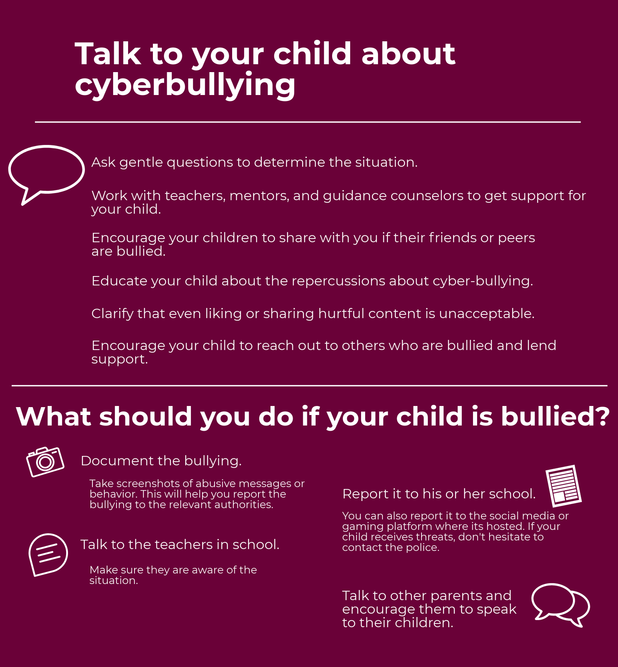

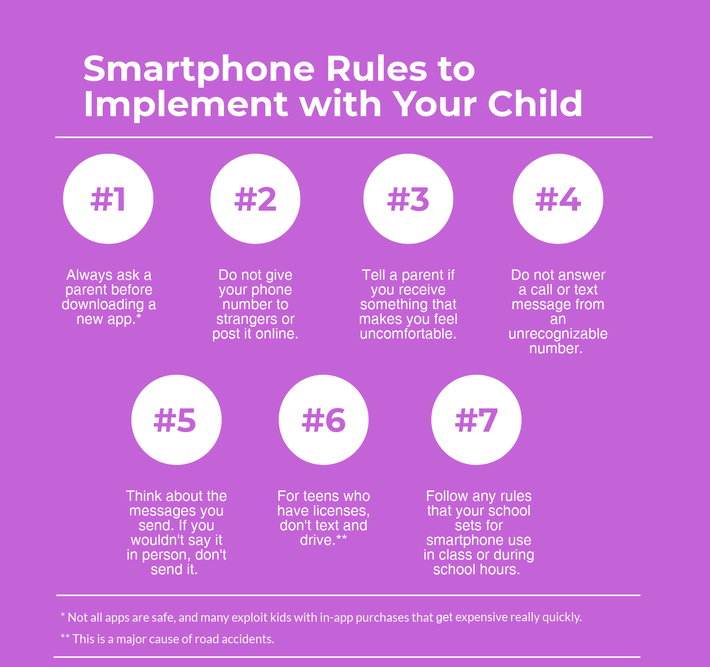
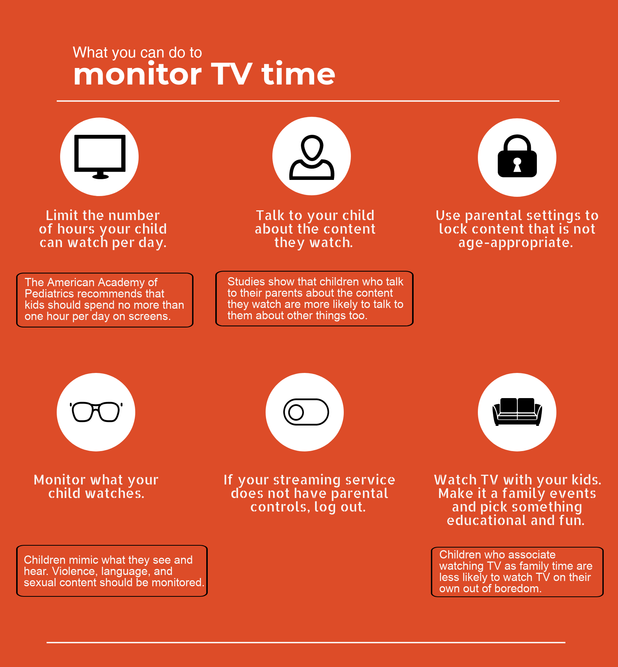
Online Safety Newsletters (SCOMIS) can be found below
To see the full article with statistics related to keeping children safe online, see: https://www.vpnmentor.com/blog/the-ultimate-parent-guide-for-child-internet/
Online Safety Information
-
Childnet International: Parents and Carers Provides links to inform parents of current online safety hot topics and gives advice on how to start conversations with children about their Internet usage.
-
Digital Parenting Magazine - Issue 5 Looking for a way to start that all-important conversation about social media, gaming and other online activities with your son or daughter? Check out the latest issue of Digital Parenting magazine now.
-
CEOPs Come in to find the latest information on the sites you like to visit, mobiles and new technology. Find out what’s good, what’s not and what you can do about it. If you look after young people there’s an area for you too – with resources you can use in the classroom or at home. Most importantly, there’s also a place which anyone can use to report if they feel uncomfortable or worried about someone they are chatting to online.
-
Cyber Aware Find out about easy steps you can take to protect your home or business from cyber crime by visiting Cyber Street today
Review tools and information about different types of media
-
Common Sense Media Common Sense Media improves the lives of children and families by providing independent reviews, age ratings and other information about all types of media.
-
SWGFL - Online Safety Resources South West Grid for Learning have provided a lot of helpful resources including safety checklists for Facebook, SnapChat, Twitter, Instagram and many more common websites. The school use their Digital Literacy resources to help enrich our Online Safety teaching.
-
Google Safety Centre The 'For Families' section provides advice on using many of Google's services safely e.g. Search, YouTube, Android
Online Safety for Children
-
KidSMART Childnet International Online Safety website aimed at helping children with a wide range of issues including mobiles, social networking and chat. Includes the S.M.A.R.T rules which are taught in school.
-
Swiggle Safe Search Provides a safe Google search for children. Also provides lots of links and facts to other great websites for staying safe on-line.
-
CBBC Staying Safe Test your internet safety knowledge with Hacker, listen to some Stay Safe songs with Helen Skelton, News Kids On the Block and Bobby Lockwood and get some tips from the Horrible Histories gang.
Where can I go to get support to help keep my child safe online?
There is support available to keep your child safe online. You can access further information on keeping children safe online.
Here are some useful links to help parents and carers.
-
Thinkuknow provides advice from the National Crime Agency (NCA) to stay safe online
-
to help families manage during this time, the NCA has launched Thinkuknow: home activity packs, a set of fun, engaging activities based on Thinkuknow cartoons, films, games, and advice articles
-
a new activity sheet for each age group will be published on the Thinkuknow website every 2 weeks while schools are closed - these activities offer a great opportunity to help you keep up positive, supportive conversations about online safety in your home
-
Parent Info is a collaboration between Parentzone and the NCA providing support and guidance for parents from leading experts and organisations
-
Childnet provides a tool kit to support parents and carers of children of any age to start discussions about their online life, to set boundaries around online behaviour and technology use, and to find out where to get more help and support
-
Internet Matters provides age-specific online safety checklists, guides on how to set parental controls on a range of devices and a host of practical tips to help children get the most out of their digital world
-
LGfL provides support for parents and carers to keep their children safe online, including 6 top tips to keep primary aged children safe online
-
Net Aware provides support for parents and carers from the NSPCC, providing a guide to social networks, apps and games
-
Let’s Talk About It provides support for parents and carers to keep children safe from online radicalisation
-
UK Safer Internet Centre provides tips, advice, guides and resources to help keep children safe online, including parental controls offered by home internet providers and safety tools on social networks and other online services
-
staying safe online provides government guidance offering advice on parental controls, fact-checking information, communicating with family and friends while social distancing is in place and taking regular breaks
Lots of information and support can be found on the Childline website.
-
Childline Follow this link to access the resources in the picture
